Announcement
Collapse
No announcement yet.
**Post Pictures of your cue!**
Collapse
This is a sticky topic.
X
X
-
I expect it would be around the £600 mark, but a waiting list if you can get on it
Leave a comment:
-
mycue1.jpg
This is my cue. I'm still totally in awe of it. its a thing of beauty.
Had it around 3 years now and I don't think I would EVER sell it. BUT just out of interested, what would Trevor be selling a cue of this mould nowadays?
Leave a comment:
-
Cheers JCR, it's only when placed beside more modern cues that you realise how golden the wood is.Originally Posted by jrc750 View PostI see you managed without me
I like that Walter cue, very nice indeed
Badge is near perfect, and balance point is way along at 18.5".

Leave a comment:
 ) and IIRC £1132
) and IIRC £1132
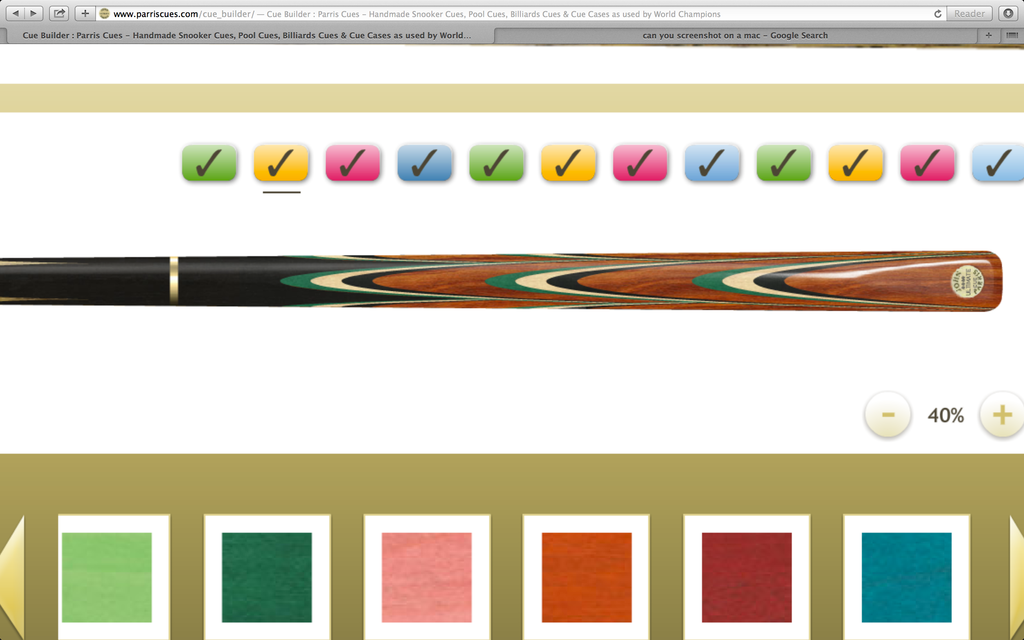


Leave a comment: